I get this question asked a lot by new Blackberry users. The simple answer is: The Blackberry smartphone is not a full-fledged mail client and you should not (ab)use it as one. By default, you have the mails of the last 30 days on it. But why the limitation?
There are users that have very big mail boxes with ten thousands of mails, the maximum I have seen is a mailbox of 17 GB. It is clear that a device with 256 MB memory couldn’t store all the e-mails, even if they were compressed. So what do you need to do if you need an e-mail that is older than 30 days?
The Blackberry smartphone has a feature called “Remote Search” which can make available all mails that you have in your mail client. Here is how to use it:
- Being in your message list, press Menu and then choose Search
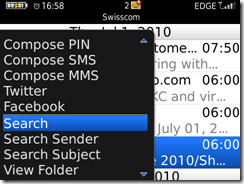
- Chose Remote as the Search Type
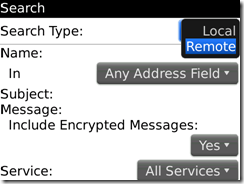
- Type in the search criteria and choose Search from the Menu
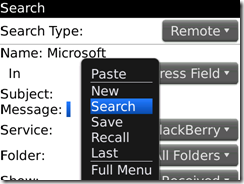
- You will now see all the mails that match the search criteria, even the ones that are not stored on the Blackberry itself
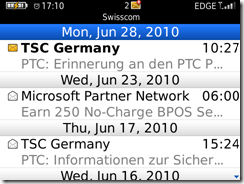
- If you want to have those E-Mails back on the Blackberry, from the Menu, choose Add all
That’s it.

Thanks. Worked for my 9900
Used the search remotely with no select and got all my gmail emails back
Excellent